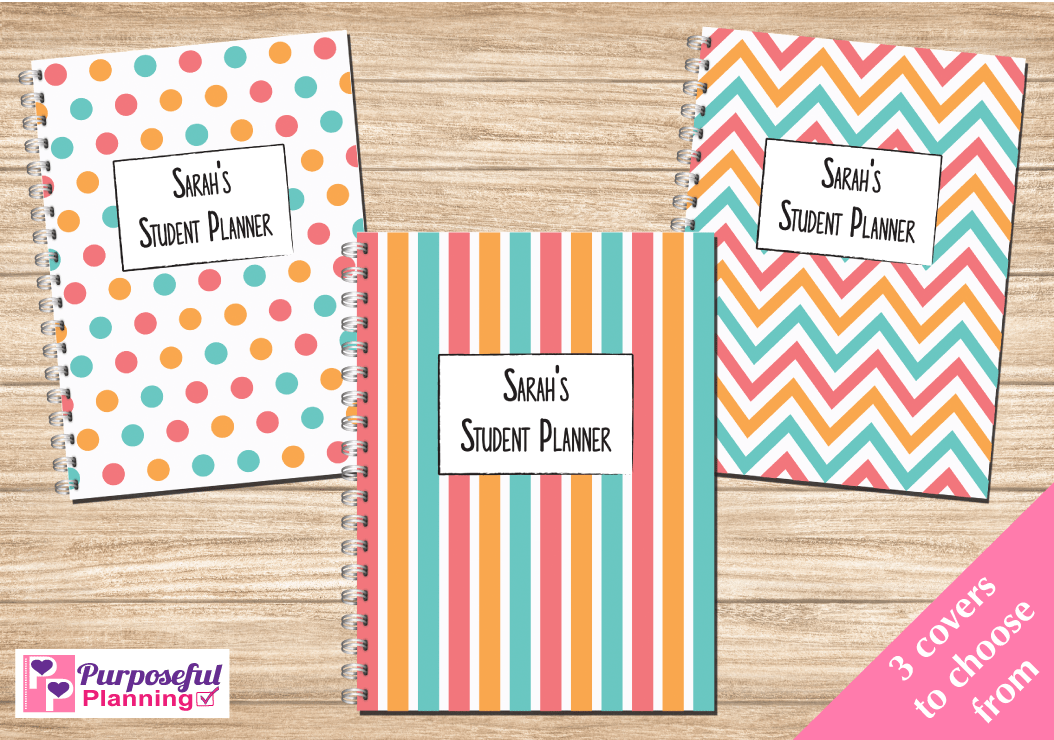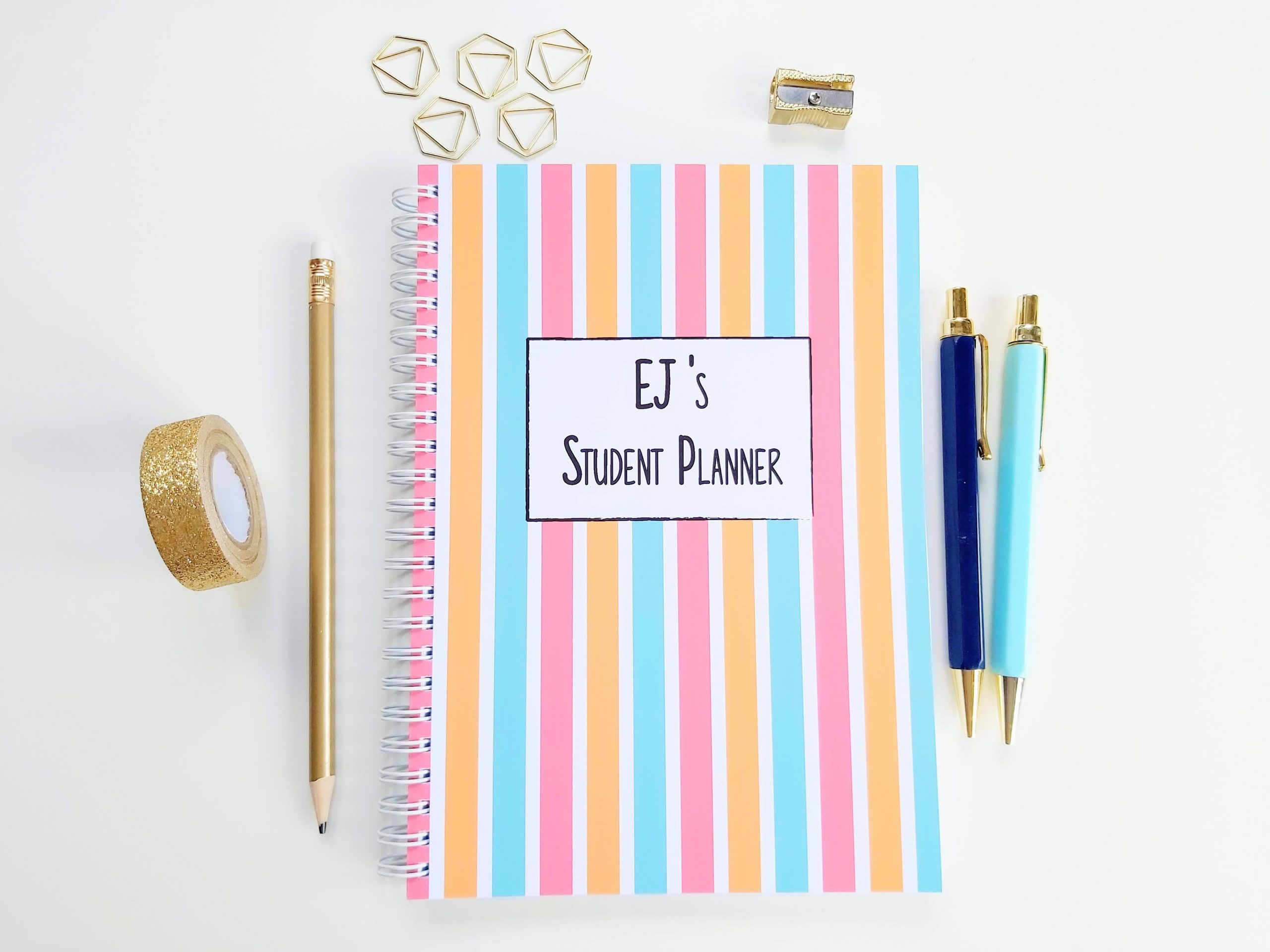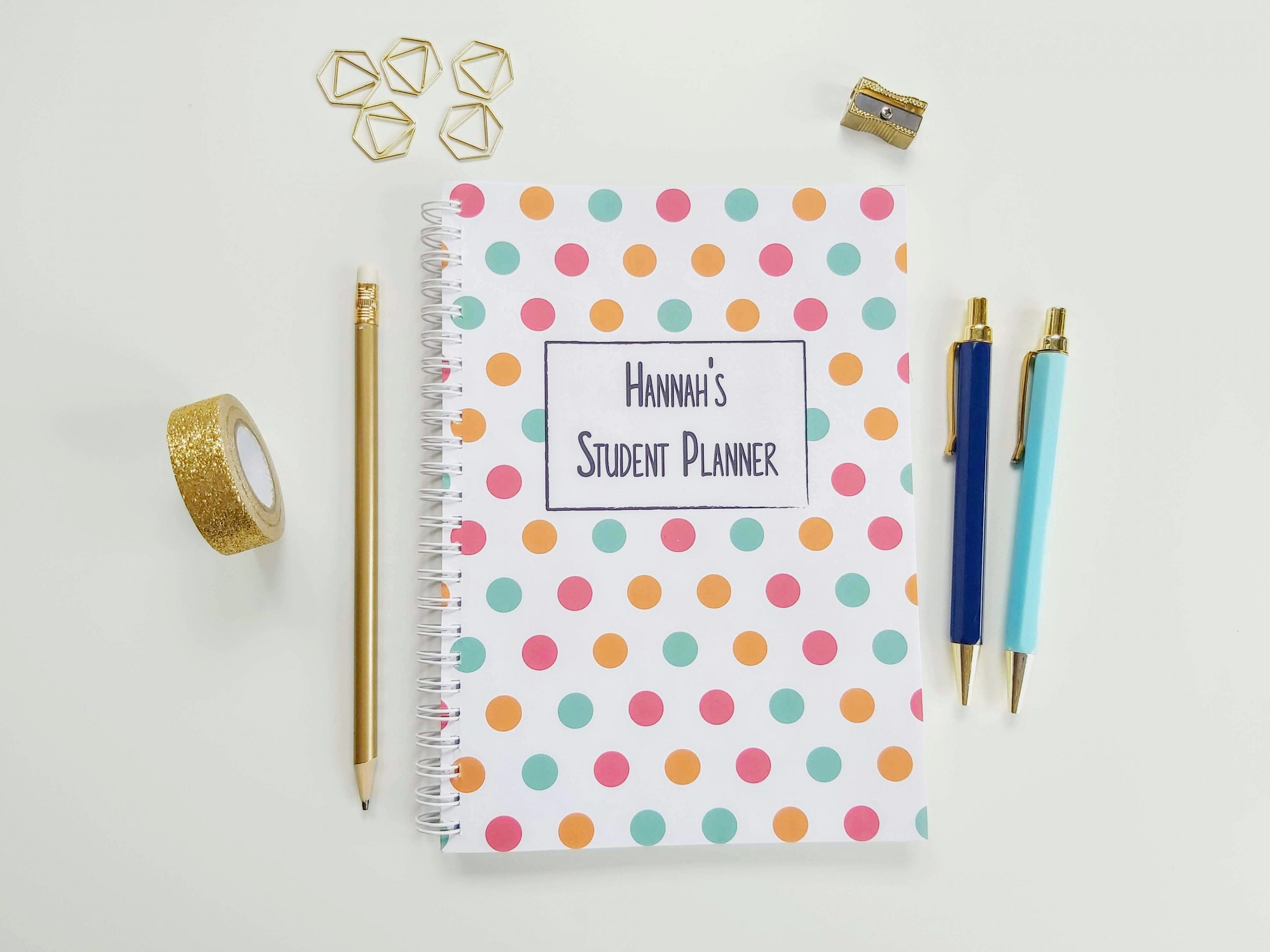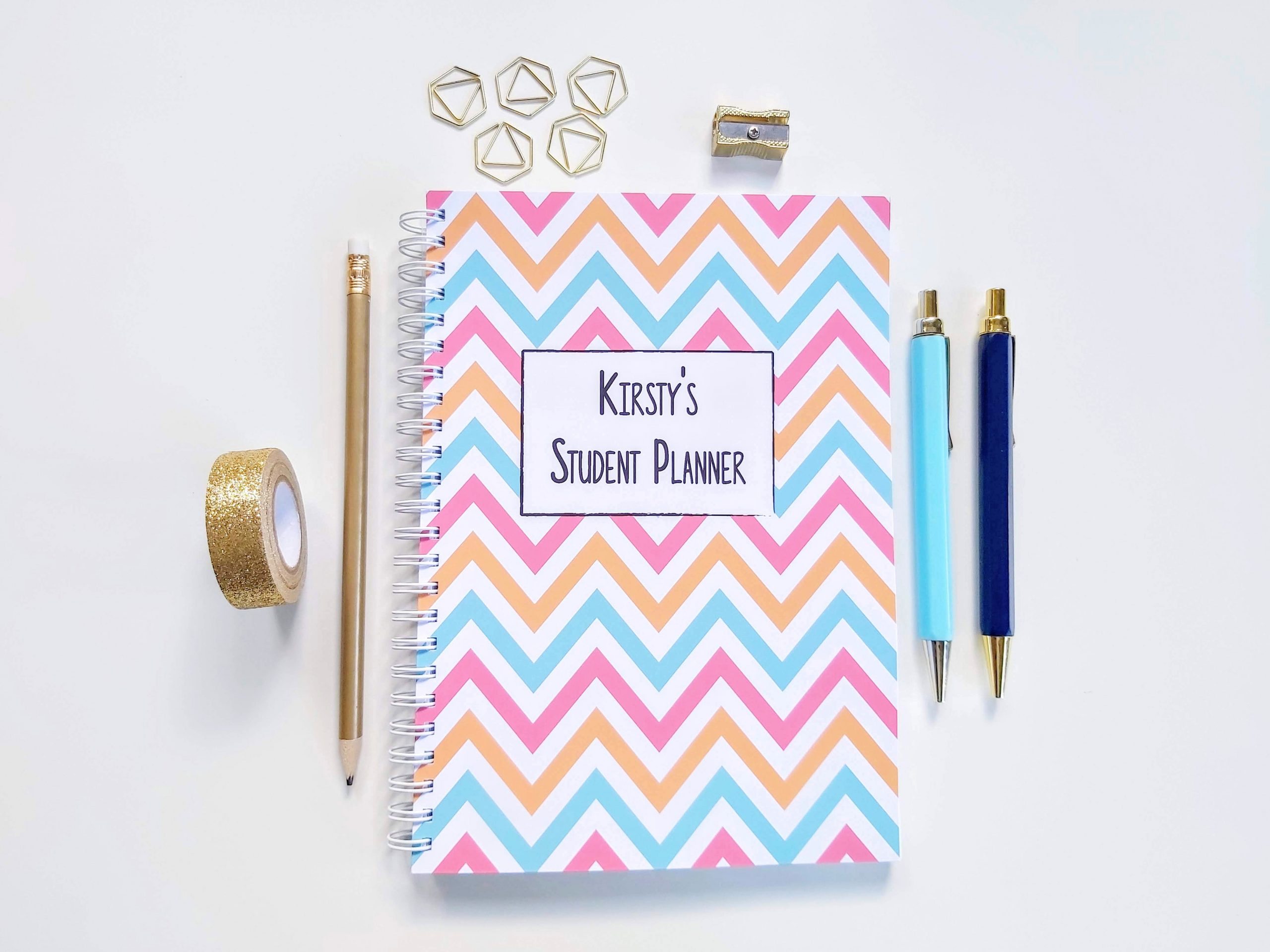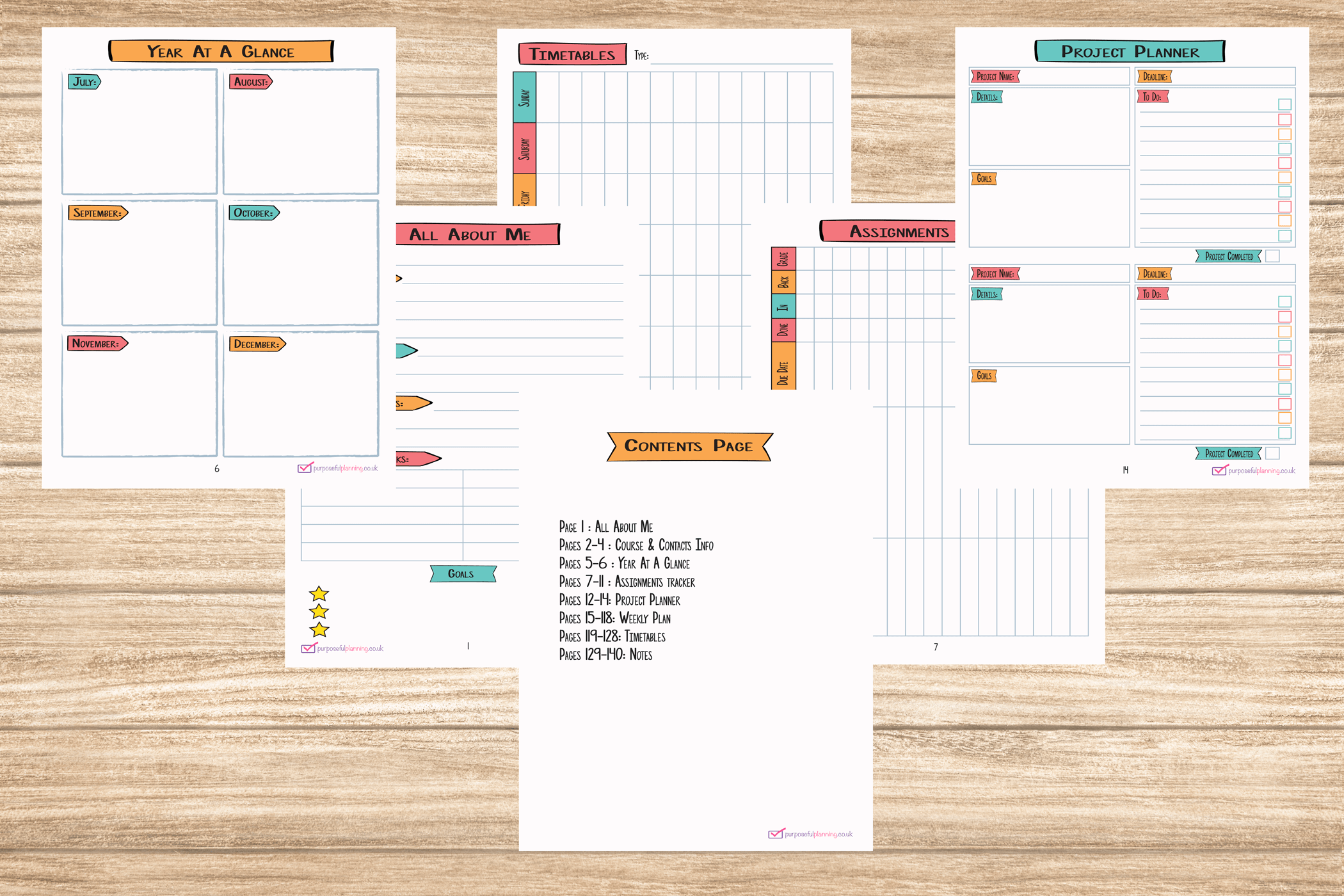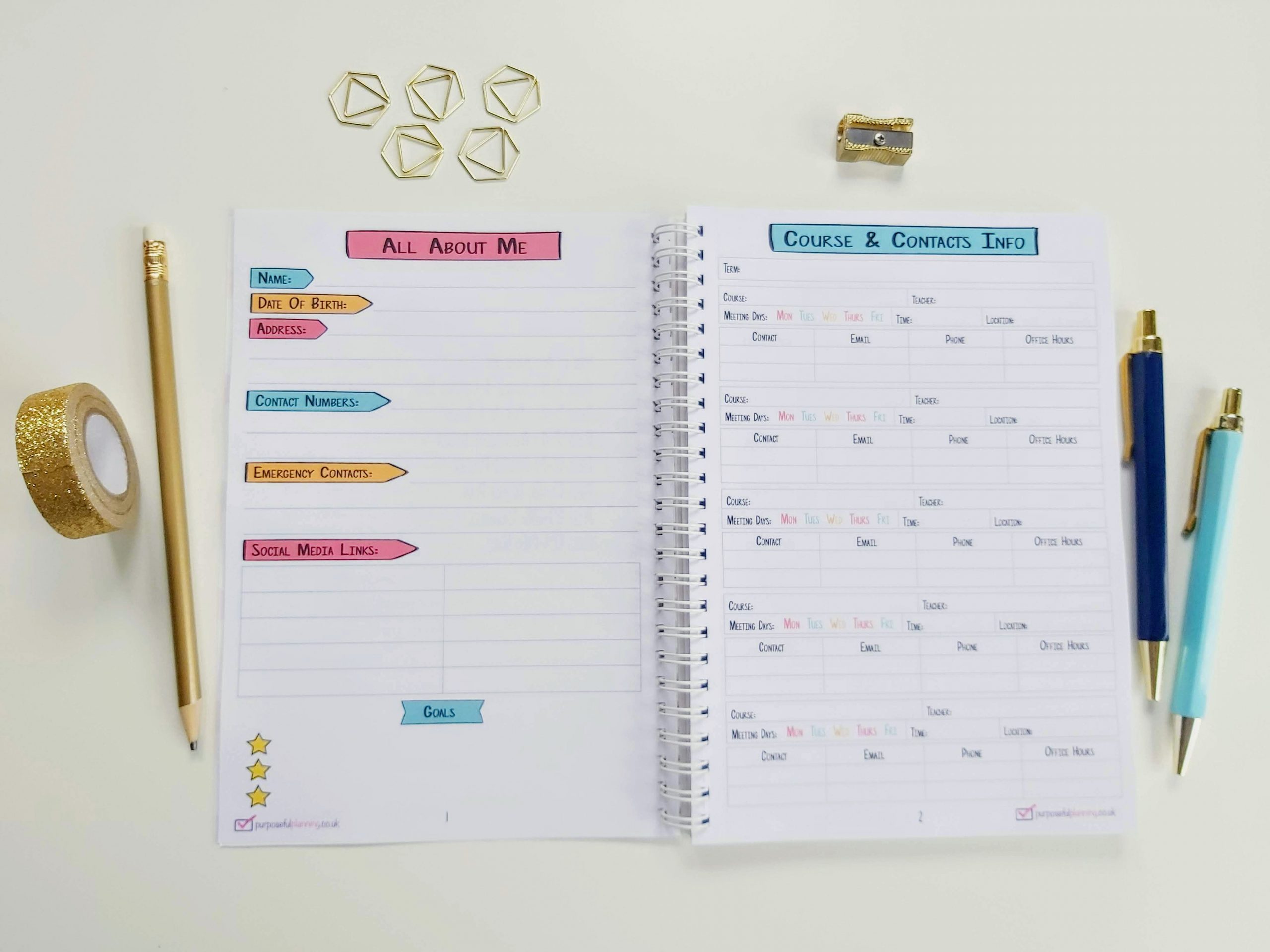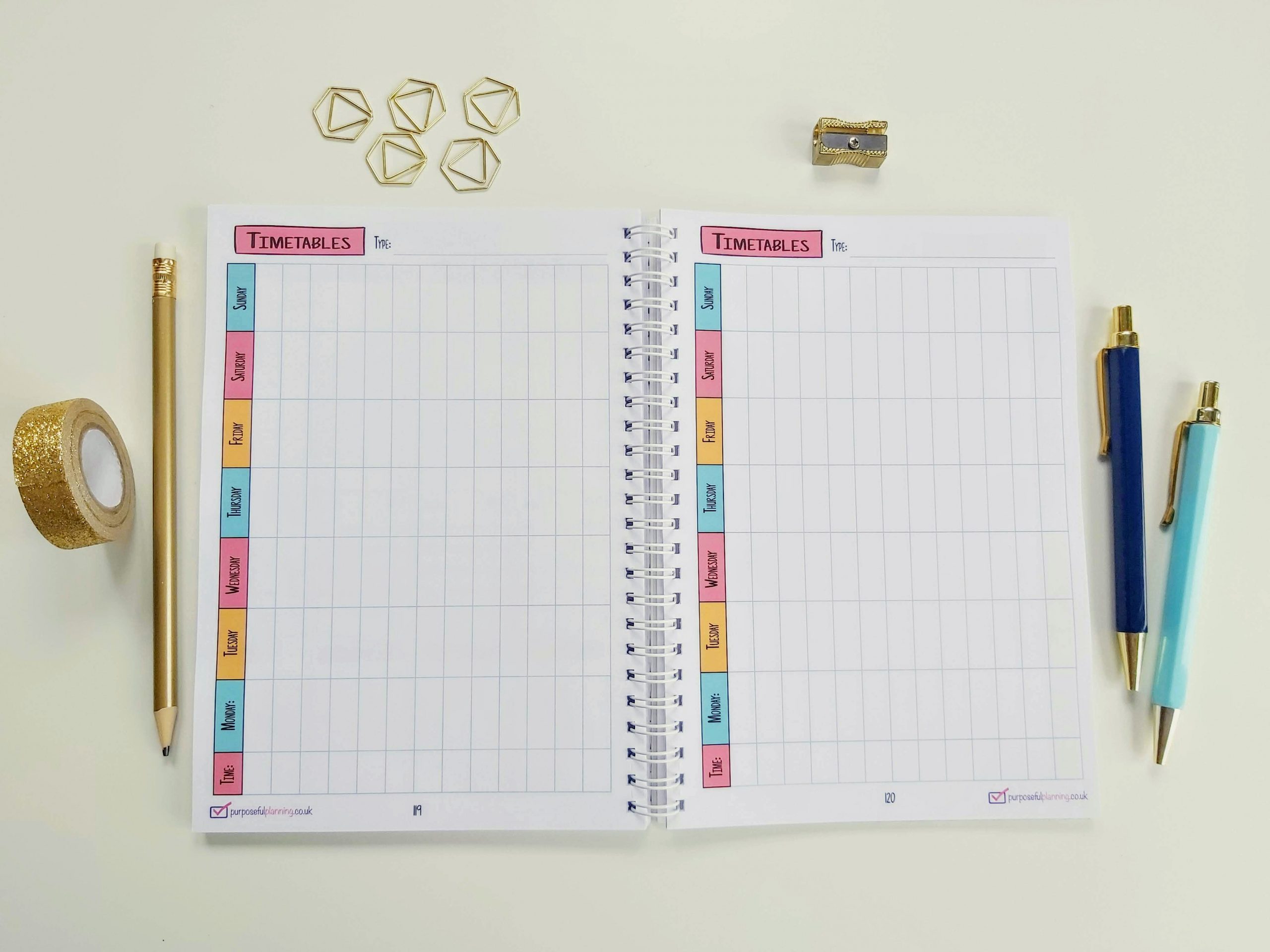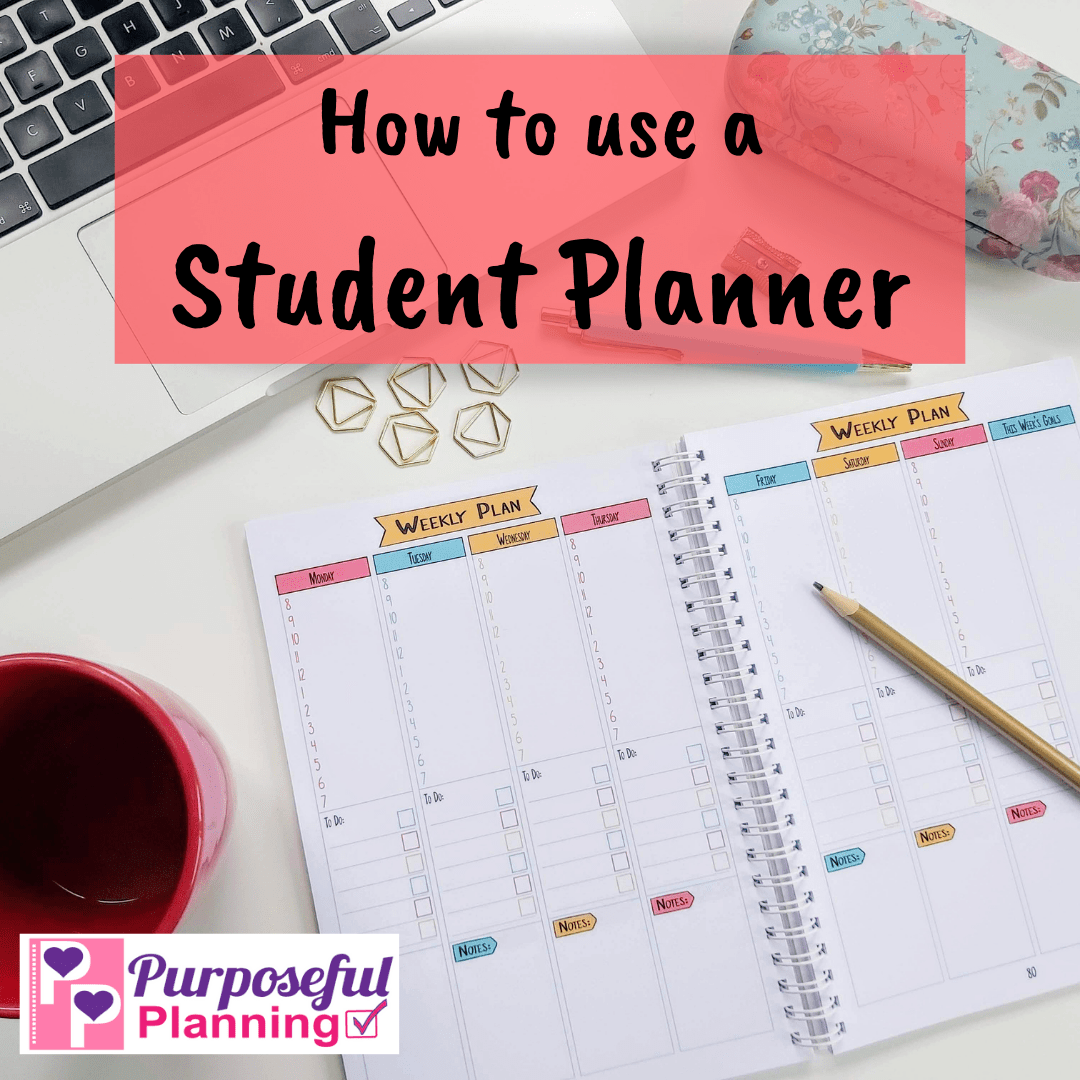
5 Easy Steps On How To Use A Student Planner
Whether you are a parent wanting to help your child to become more independent or a student needing to become more organised in their studies, knowing how to use a Student Planner can make your's or your child's Student Life more easier.
We can't all be great at revising for exams and tests, remembering timetables, what class is when and where and the deadlines for projects, homework and assignments. This is where a Student Academic Planner could help. Everything you need to remember and written down all in one place.
Step 1 - Read your New Student Planner
Take time to read your new Student Planner Notebook. Get to know what pages are inside as this will help you visualise how you can get the best out of your Student Diary. Most importantly keep using it.
Step 2 - Filling in the most important parts
Start to fill in the All About Me section in the Student Diary. As tempting as it might to skip this, if your diary should ever go missing you have a chance to get it back. Following this, write down your course/subject and contact information. It is at the front of the Student Planner for quick easy access in case you need to contact your teacher/tutor. Finally fill in any permanent due dates, course end dates, assignment details etc.

Step 3 - Set goals
Set weekly goals and daily to do lists to reach them using the Student Weekly Plans. Go back over them at the end of the day or the end of the week. That way if you haven't finished any of them they can be carried over. Always use the priority matrix by splitting goals and tasks into 4 sections:
- Urgent AND important (Do it now)
- Important NOT urgent (Do it next)
- Urgent NOT important (Do later)
- NOT urgent OR important (Don't do it)

Step 4 - Time management
Remember to double check when anything is due in or any deadlines. Using the Weekly Plan time sections to see when you have any spare time to complete revision and homework but also remember to have a balance of work and play, mental health is important especially to achieve your best. Break down any tasks and assignments into manageable small tasks, it will make you feel like your are progressing further and give you a boost of confidence to get to that end goal and finish. The Student Timetable Pages can be used for revision, course details and knowing where you need to be and when. You could also use these to help with that work and social life balance.
Step 5- Stay positive and have fun
Find ways to make using your Student Planner fun. Whether that be using coloured pens and highlighters, add some stickers, draw pictures inside or add sticky notes inside perhaps with motivational quotes. Be proud of yourself for completing even the most smallest of tasks. Even if it is just getting out your Purposeful Planning's Student Planner and writing in it, that is worth celebrating as the end goal is to become more organised in your studies.